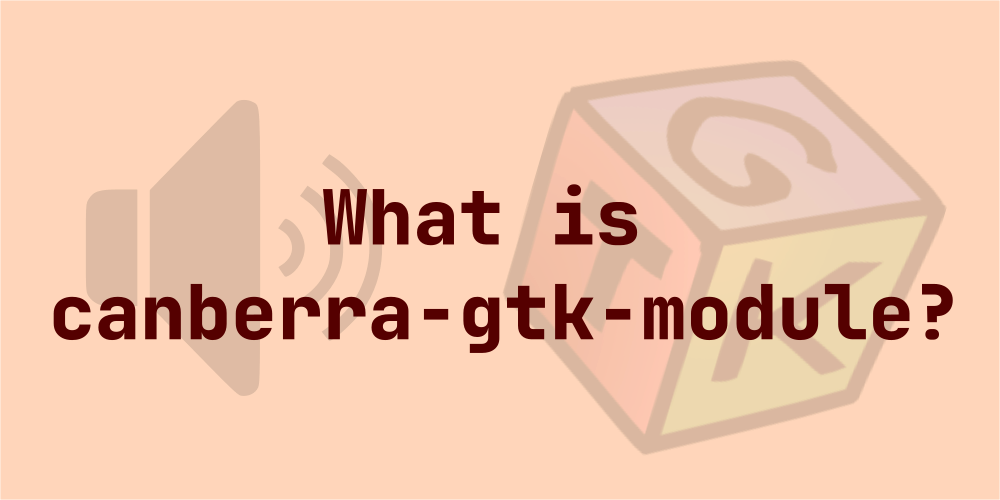Introduction
If you’re well-aware having lived in the Linux World, you’re probably no stranger to this inexplicable message: “failed to load canberra-gtk-module“. You could be lucky enough to not have witnessed one yourself, but may have seen some innocent souls suffer. If you do happen to be one of those tortured souls, waste no time and get your terminal running!
But first, you should know your ABCs about the canberra-gtk-module, so as to troubleshoot if it’s bothering you, or at least help other fellas the next time you see them.
What is canberra-gtk-module?
The canberra-gtk-module comes from a library known as ‘Libcanberra”. So what does this libcanberra do? I’m glad you asked.
Ever noticed the crisp, calming sound you hear when you plug-in a USB drive in your computer, or an alarming tune played by the system when displaying a notification? Well you probably did. This is exactly what libcanberra does. It essentially handles all these short and sneaky event sounds played by your operating system, to give you an input feedback and to make you aware of what is happening around your desktop; or sometimes, simply to make things appear less boring.
The Canberra-gtk-module is made from this sound-playing library and is revamped in certain ways to make it more suitable for use with GTK+ applications, specifically their widgets. What the canberra-gtk-module does, is when you interact with a widget (or simply, things like buttons that do stuff), you give input to the GTK+ interface. The interface then sends a signal to the module, and in turn, the module then gives you a feedback based on what you have just done in your computer.
Take for example, that you’re about to do some high-poly rendering in a 3D-Rendering software which will a few take hours to complete, and you’re just about the click the Start Render button. You did, and left your computer for some time to do the job, only to return in vain and look at your screen in mischief. Alas! The render didn’t even start! What you remember now is that when you clicked the start button, you didn’t hear any event sound for it, but didn’t care anyway.
Now here’s the point. If you had noticed the sound and had ensured that you properly clicked the button in the first place, you would not have been disgraceful of wasting this much time. Therefore, such a simple event sound could literally mean the beginning or the end of your whole career! So sail your ears high, you rabbit!
Hold on. I’m not done yet. There are a few fellow wanderers out there still seeking what GTK is in the first place, behind their screens. So why not explain it first?
So what is GTK?
There are a lot of sources explaining every core aspect of GTK, but I’m not going all into that. I’ll will simply give you an idea about what it is to and how it works to help you better understand the role of canberra-gtk-module.
GTK (which stands for ‘GIMP Tool Kit‘) is a type of toolkit used for making GUIs (Grahical User Interfaces). There are more versions of it, formerly GTK 1 and GTK 2, which were the pasts behind well known desktop environments such as GNOME and XFCE. The latest one is GTK 4, and it is now one of the most popular toolkits for developing GUIs in X11 and Wayland windowing systems (don’t worry about them for now, they are advanced stuff).
If you happen to use Linux, GTK is the one responsible for giving you the peace and pleasure of using your desktop. Windows have programs that use GTK too, but its biggest territory is in the Linux World. It is responsible for giving you the ability to use your mouse for navigating panes, clicking buttons, scrolling sidebars and making lots of other cool stuff happen in your Linux Desktop Environment (Which the old computer geeks have sadly not witnessed in their enduring use of computers during the Terminal Days).
The GTK toolkit contains graphical elements (called widgets), that are arranged in different ways to form a graphical window for you to interact with. The image below should give you an idea:
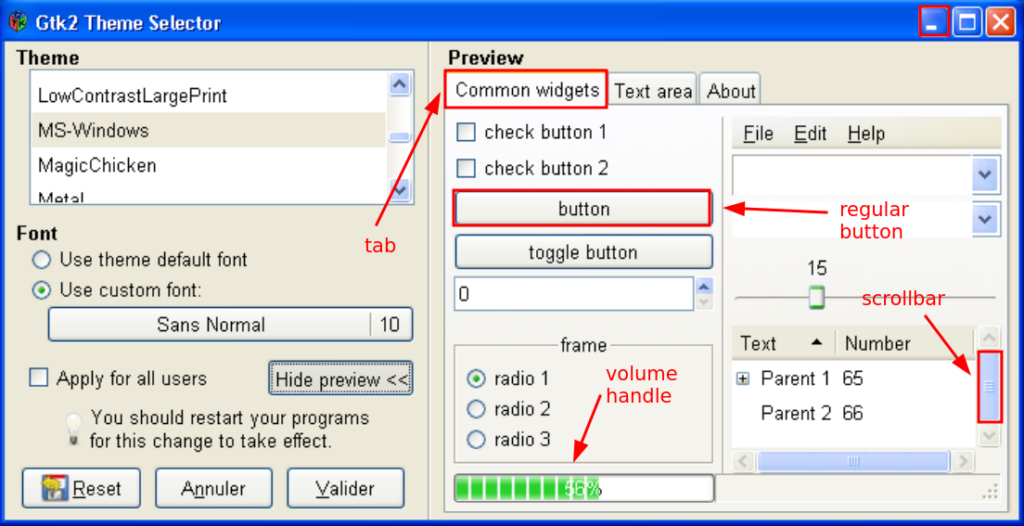
Do you notice all the different types of elements in the above window? The tabs, buttons, and scrollbars are all the different widgets that come from the GTK toolkit library, arranged together to give meaning for different functions you can carry out!
However, GTK is not the only competitor in the field of creating GUIs. There are countless other toolkits, but the one directly on-par with GTK is the infamous QT Tooklit. It is both very famous and widely used, as well as more cross-platform as compared to GTK, that spreads most of it’s influence in Linux Machines. QT has the same job as GTK, but in some cases, it is more than just a tooklit.
Meanwhile, I suggest you not to worry about how it differs and competes with GTK. Because our fellow canberra-gtk-module comes from the GTK family. Given the fact how important canberra-gtk-module could be in saving you from a time-wasting disaster, do you still actually need it? Let’s find out!
Do I even need canberra-gtk-module?
Well, probably you do, but, not really either. Why? Because there are still some hard-earned nerds (including me) who wish to sacrifice the GTK interface itself in return for low system-resource usage by their desktops. Many server wizards working their day off administrating remote SSH servers barely know what sound in a desktop means (at least while they’re working), keep aside the particular event sounds. In such cases, canberra-gtk-module is not your thing.
On the other hand, if you desire to use graphical desktop environments and run programs that require the GTK interface, you’ll need the canberra-gtk-module, as many programs set it as a hard dependency. For most users, it is something they are using on a daily basis without any knowledge of it being used.
However, there are some unlucky fellows who’ve had to face horrific messages by their terminals at times when trying to start an application, specifically:
$ bash: failed to load canberra-gtk-moduleAre you one of those tortures souls trying to figure out a way off of this? Well, you’d be surprised to see how easy it is to fix it!
How to fix “failed to load canberra-gtk-module”
In order to fix this, the only thing you need to ensure is to install the module in your system. In most cases, when installing GTK by itself in a Linux system, the canberra-gtk-module gets automatically installed as a dependency. However, it may not always work that way, which is why, you have need to install the module separately, when you’re unable to run a specific program because of it.
Based on the Linux Distribution you’re using, the steps and commands used may vary. You’d probably want to check the repositories handled by your package manager to see which package contains the canberra-gtk-module. I’m listing the commands needed in two of the most commonly used Linux Distributions.
Arch Linux
$ sudo pacman -Syu libcanberraUbuntu/Debian
$ sudo apt-get update
$ sudo apt-get -y install libcanberra-gtk-moduleRedHat/CentOS
$ sudo yum makecache
$ sudo yum -y install libcanberra-gtk3Fedora
$ sudo dnf makecache
$ sudo dnf -y install libcanberra-gtk3This should pretty much resolve all your troubles involving the error message you may face in your desktop roaming shenanigans!
Conclusion
To sum up, canberra-gtk-module may have a very small footprint in the GTK territory for you to even notice, but it is not something you may be able to sleep sound without. After all, these small things are the ones responsible for making your desktop usage a giggling joy, and is always contributing anonymously behind the scenes. It is important that we know what they are and why we should care. You may not need the sound of it, but worry less, because your program may need it as a hard dependency,
In which case, you’re outta luck, rabbit!