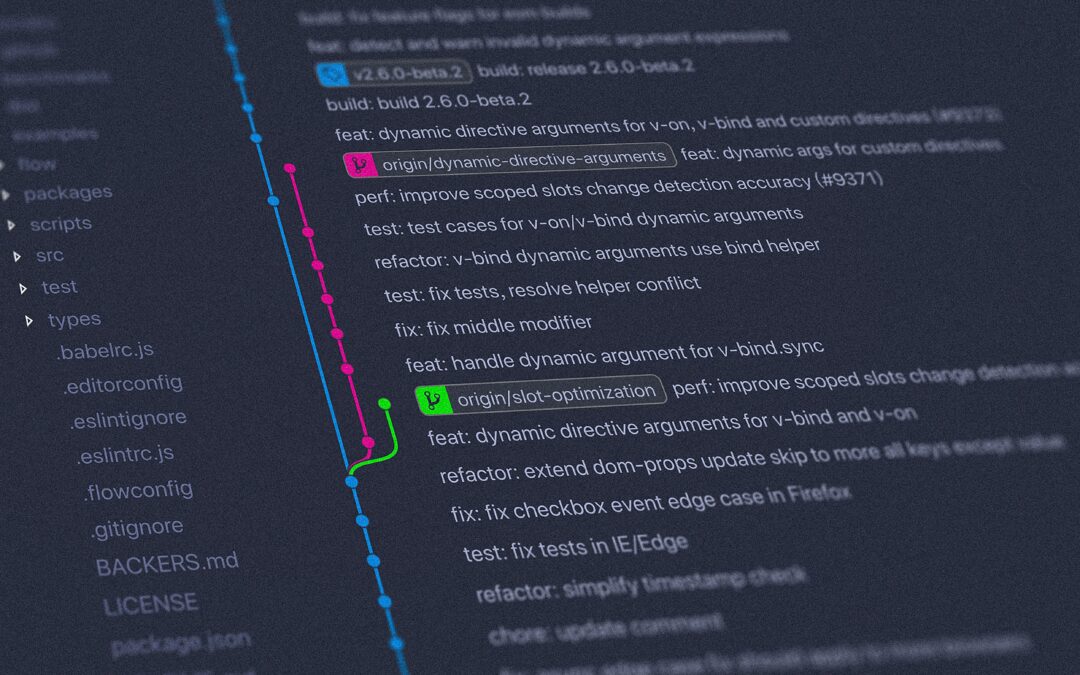Gitea and GitLab are both popular Git hosting solutions that offer similar features for managing code repositories. While GitLab is a more established platform with a wider range of features, Gitea has gained popularity among developers looking for a lightweight, easy-to-use alternative. Nonetheless, there are a couple of differences between the two which we will discuss in this article to help you decide the suitable one for your use cases.
Comparison of GitLab vs Gitea
While both Gitea and GitLab offer similar features for managing code repositories, there are some differences between the two. Below is a comparison to present some of the key differences between Gitea and GitLab divided into various sections.
Features
Although both Gitea and GitLab are built for similar purposes of code repository management, they do have significant differences in their feature set. While GitLab provides a more comprehensive range of tools for managing code repositories, including advanced features like built-in security scanning and testing tools, Gitea on the other hand provides a more streamlined set of features that are designed to be easy to use and intuitive.
Some of the key common features offered by both solutions are:
- Collaborative code reviews
- Issue tracking
- Continuous Integration / Continuous Delivery (CI/CD)
- Wikis
- Activity feeds
- LDAP Integration
- Active Directory Integration
Hence, for those users who are seeking for a comprehensive feature-rich solution for code repository management, GitLab might be the optimal choice whereas users who are seeking for a lightweight, multi-platform, easy-to-use code management solution Gitea might be the better option.
Performance
One of the major differences between Gitea and GitLab is their performance. Since GitLab comes with a comprehensive feature-rich set, it can be resource-intensive and slow. Whereas, Gitea has lesser features compared to GitLab as it is designed to be lightweight and fast. Hence, resource usage is also minimal.
Scalability
Both Gitea and GitLab are scalable in their own right, however, scalability is much better in GitLab compared to Gitea as it also supports enterprises with a large user base. A single instance of GitLab having specs of 64 core CPU and 64 GB RAM can handle up to 40000 users and it can also run on multiple application servers to scale horizontally.
Integration
GitLab provides out-of-the-box integration with services like Bugzilla, Pushbullet, Microsoft Team, and others. We can also add custom webhooks to integrate into our services. GitLab also provides built-in integrated support for Git Annex that enables Git to manage large files without checking them into Git. It can also integrate with many 3rd party apps and services to allow external issue tracking and authentication. Apps like Slack, Campfire, Hipchat, Pivotal Tracker, etc fall on the list.
Gitea also has great support for 3rd party integrations for different applications and services. They also have maintained a curated list of projects developed for various purposes like package management, theming, migration, DevOps, etc using Gitea at awesome-gitea.
Ease of use
While both platforms are designed to be user-friendly, Gitea has a reputation for being particularly easy to use and navigate. Its minimalistic interface is designed to provide a streamlined experience that doesn’t overwhelm users with too many options or settings.
Extension support
Both GitLab and Gitea provide extension support to integrate well with other applications like Visual Studio Code for easing the life of developers. While GitLab has more extensions available in the market for various tools, Gitea also has a list of extensions built which are maintained at awesome-gitea.
Security
Gitea comes with basic security features with active maintainers managing the security issues whereas GitLab provides advanced security features with support for built-in security scanning and testing tools to ensure high coverage for the application security.
Cost
GitLab offers a range of pricing plans, including a free version with basic features, a paid version with additional features, and an enterprise version with advanced capabilities. Gitea, on the other hand, is an open-source solution that is available for free, with the option to donate to support the project.
When to use GitLab?
GitLab might be the suitable choice between the two if your requirements closely aligns with one or more of the following:
- Looking for the best alternative to GitHub
- Require built-in Kanban boards for issue/project management
- More options on 3rd party apps integration
- Conduct project management with time tracking and analytics
- Require integrated CI/CD
- Foresee to scale in near future
- Code repository management across large team or organisation
When to use Gitea?
Gitea might be the suitable choice between the two if your requirements closely aligns with one or more of the following:
- Seeking a lightweight tool for code repository management, keeping track of requirements for software project
- Less or minimal memory consumption
- Support for multiple platforms (Linux, Windows, Mac, Docker)
- Code repository management across small or medium sized team
Conclusion
Both GitLab and Gitea are excellent Git hosting solutions that offer a range of features for managing code repositories. GitLab is a more comprehensive platform with advanced features and pricing plans to suit a range of needs, while Gitea is a lightweight, easy-to-use alternative particularly fit for smaller teams. Ultimately, the best option to pick depends upon your specific needs and requirements.