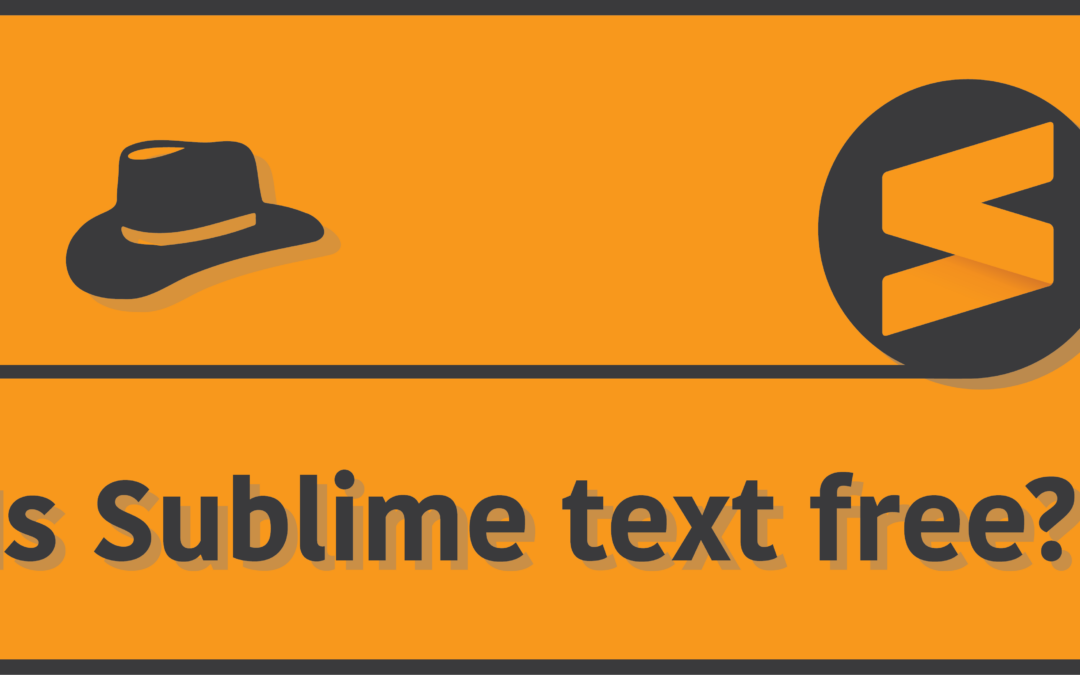Introduction
Sublime Text is a very popular code editor that has been residing in the territory of Code Editors since a long time ever before other competitors like VS Code and Atom came into life – well, not as old as Vim or Emacs, but definitely old given that it was first released in 2008. It has a very minimal UI, with a bunch of awesomeness packed within. If you love minimalism like I do, then you’d definitely want to give Sublime Text a try!
But now the question is, can you really just install Sublime Text for free and live life, or does all this goodness come at a cost?
Is Sublime Text free?
‘Yes. No. Controversy.’
Sublime Text’s business model is as weird as the quote above. While you could pretty much use the entire application for free of cost without any limitations in terms of the features, you still need to pay a price for ‘continued use‘, as their official Download page states.
What this continued use means is that you’ll be constantly reminded of purchasing the software, when the program traces that you’ve been using it for long periods of time, and at every 2nd or 3rd save intervals it’ll show you a popup message, stating something like this:
Hello! Thanks for trying out Sublime Text.
This is an unregistered evaluation version, and although the trial is untimed, a license must be purchased for continued use.
Would you like to purchase a license now?
As you should’ve already realized by now, it’s weird.
But to give you an exact answer to our question: “Is Sublime Text free?”
- I’d tell you that you can use it for free, but it is not free in and of itself.
Why is Sublime Text editor not entirely free?
C’mon. It’s a piece of software on which a certain degree of hard work has been put on for it to be what it is right now. And a program like Sublime Text is not easy to make, which you’d definitely know the meaning of if you’re a developer yourself. Therefore, the people behind Sublime Text tagged it a price that might sound like a lot to many (around 99 bucks), especially given that there are other competitors who basically come at zero cost whatsoever.
Despite all of that, you should be aware of the fact that they’re letting it be used for free, if you’re unable to pay for it. If you’re the “fine with it” type of person, you’d hardly ever bother about the popups; but if you’re even a beginner developer making good money and don’t want to bother with distractions, I’d suggest you pay for it and march into the abyss of “Happy coding”.
Is Sublime Text open source?
No, it is unfortunately not. If you’ve searched this in Google before and have seen texts like “Sublime Text is a shareware text and source code editor…” under Wikipedia and thought it to be open-sourced, read it twice. It’s a source code editor, not ‘open sourced’ by itself in any form.
What are the annoyances of the Sublime Text free version?
The only annoyance that I’ve seen so far is the popup message. There’s also a new sight I’ve come across quite recently ever since I downloaded it the other day. Try figuring it out yourself in the image below:
If you look at it up close, there’s a barely visible piece of text at the top right of the editor window, stating “UNREGISTERED”. I don’t know how big of a deal it would be for most eyes, but I could definitely say it has nothing to take out from your coding flow, as long as you’re not looking at it again and again in hope of some magic to erase it for free.
How long does the Sublime Text license last?
Once you purchase Sublime Text, it is to be yours forever (the license). If you’ve purchased Sublime Text 3, you’d also be able to use any prior version that came before it. However, there’s a slight little catch – if you’ve purchased Sublime Text 3 and think you can upgrade to Sublime Text 4 for free, good luck on your journey.
(You need to pay an upgrade fee if you’d like to purchase Sublime Text 4).
How to install the free version of Sublime Text?
Head over to their official website:
Click on the download button up front:
The website should automatically be able to offer you the right download button in your case based on the OS you’re using. However, if it’s not the right option, head over to the Download page: Select your OS, and follow the procedure. Thank me later.
Should you download a pirated version of Sublime Text?
Definitely not. They’re vastly available across the web, and they actually work, but if you don’t want to deny the hard work of the fellow developers behind Sublime Text, you should definitely go in for the purchase (No, this article has not been sponsored by Sublime Text Ltd – I would’ve told the same for any other paid program that legitimately seems well-deserved).