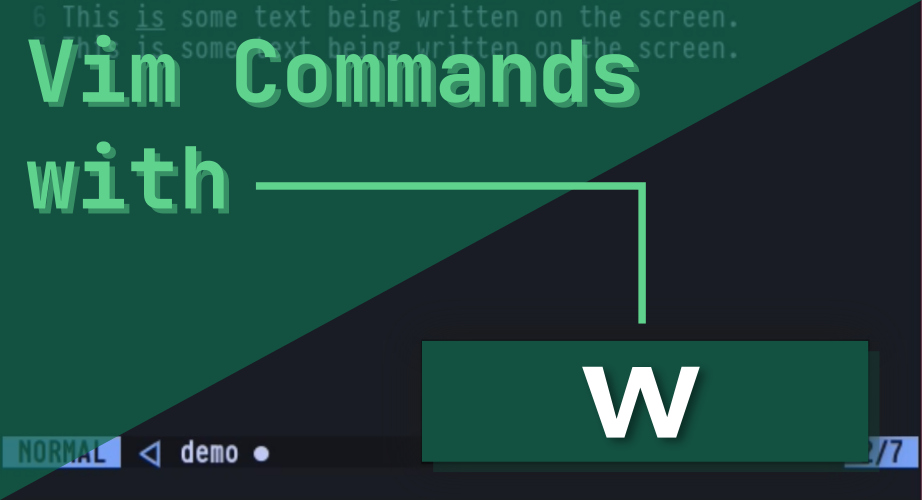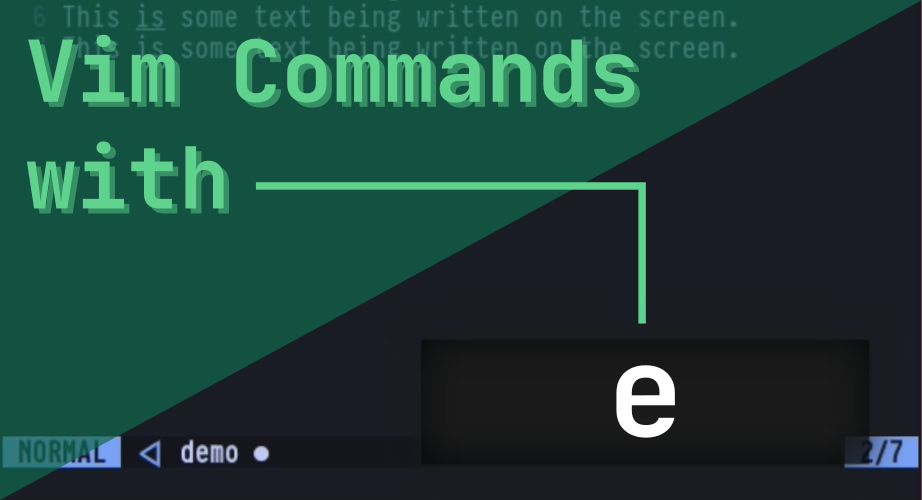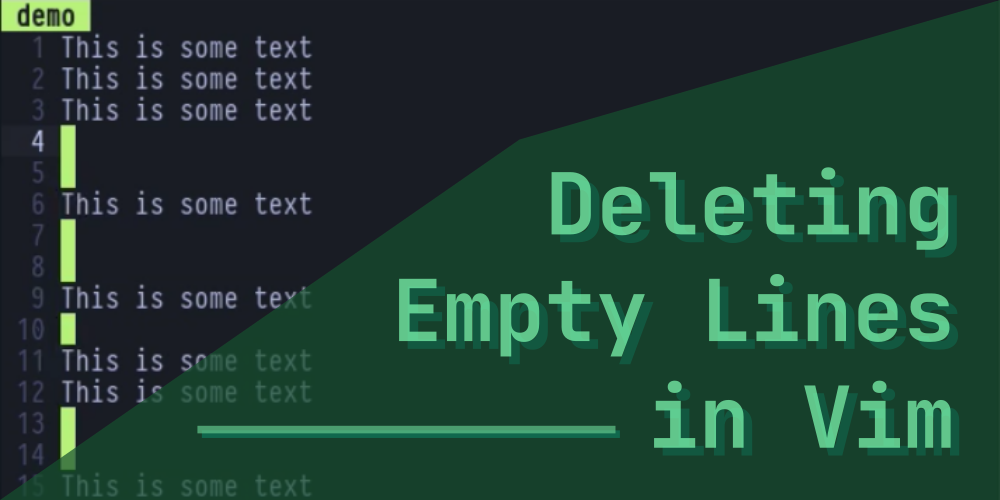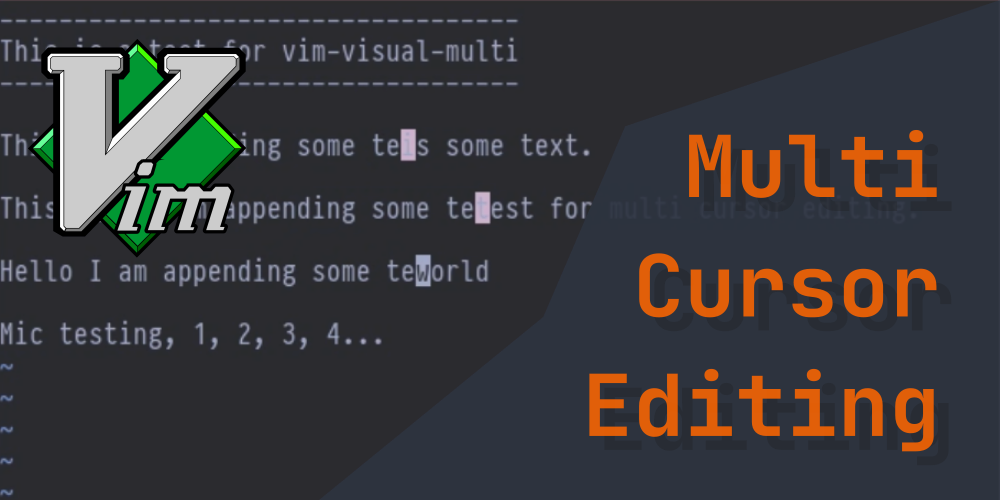by Sarker | Sep 29, 2022 | Vim
Introduction Vim was designed for a terminal when it first got released. Even to this date, Vim’s primary interface is still a terminal, though there are some versions of it like Gvim that give rise to a graphical interface. Nevertheless, there were some good...
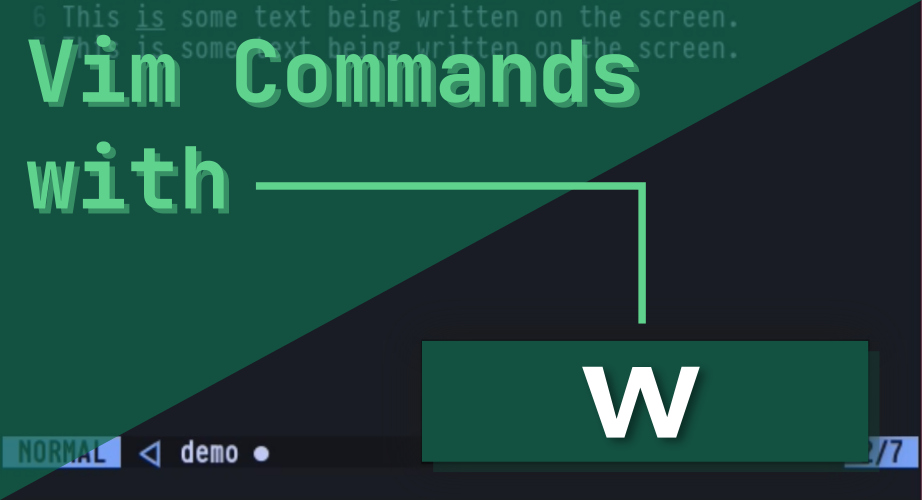
by Sarker | Sep 27, 2022 | Vim
Introduction Vim is huge. Trust me. It’s huge. You think 12 different modes for editing and other tasks in a text editor to be a joke? Who does? Those who don’t know the power of it. This article should be a proper explanation for why Vim is such a huge...
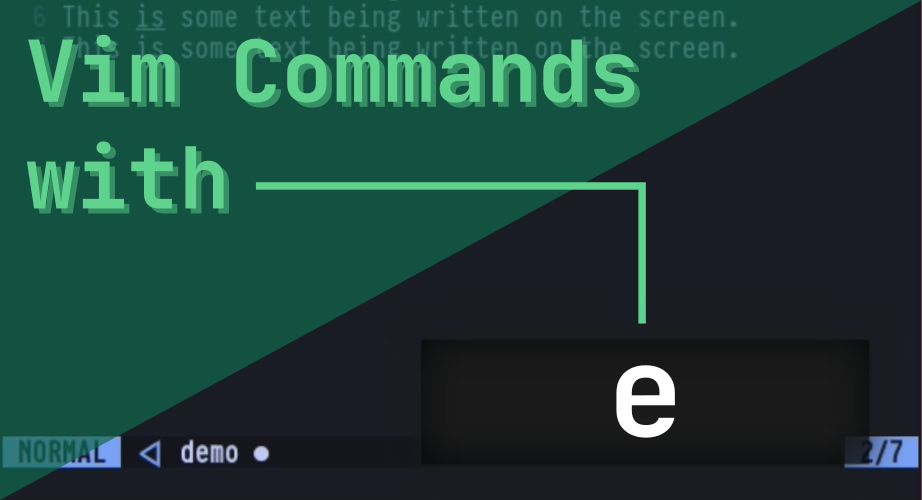
by Sarker | Sep 27, 2022 | Vim
Introduction If you’ve used Vim for some time now, you must already know how deeper and deeper you can get in Vim, when it’s about text manipulation. Actually, Vim by itself is pretty much about the manipulation thing, because if it weren’t...
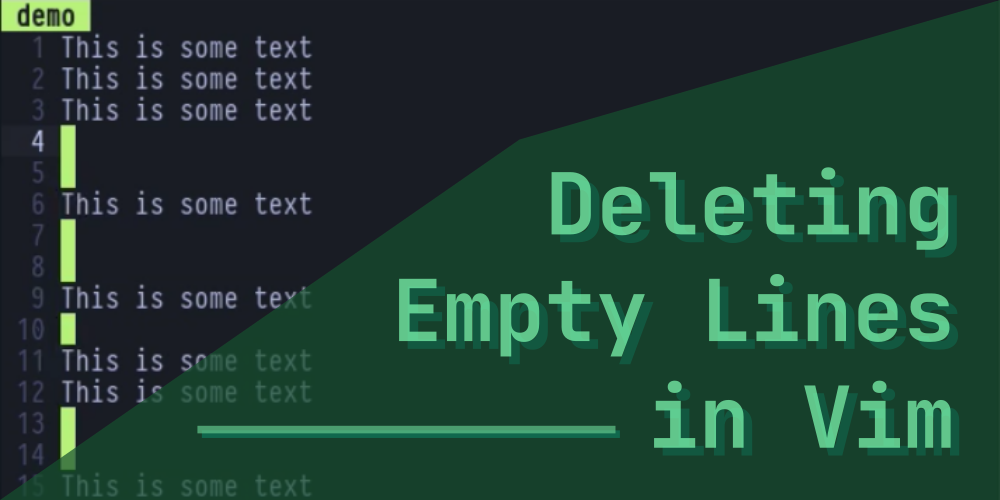
by Sarker | Sep 26, 2022 | Vim
Introduction While coding, we usually like to give a lot of space between blocks and other elements so as to make it easier for us to read and interpret the code. However, when you do it too many times on a single block, it gets messier. When navigating between lines,...
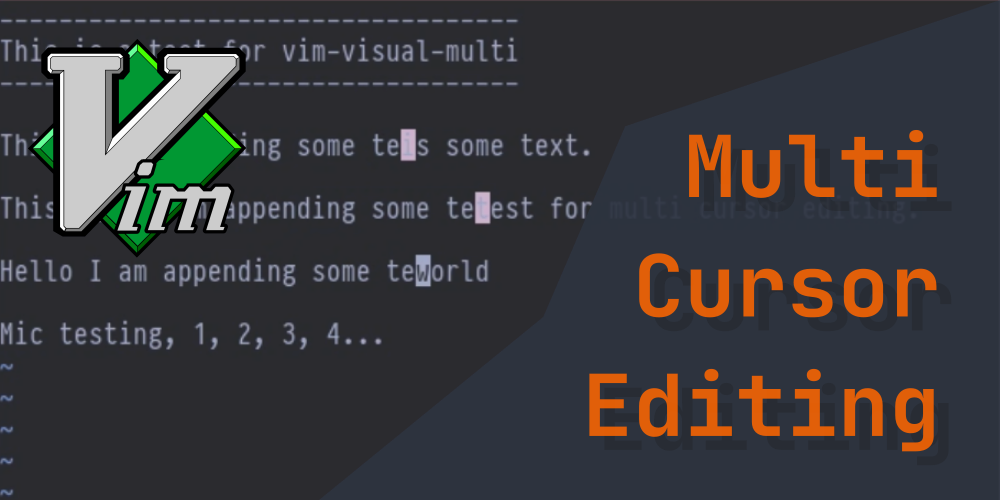
by Sarker | Sep 25, 2022 | Vim
Introduction Editing multiple lines together is a cool feature first introduced in the Sublime Text Editor version 21 back in 2014. Since then, a lot of modern IDEs and Text Editors have incorporated it. Meanwhile, Vim is an old-gold, having way older footprints than...