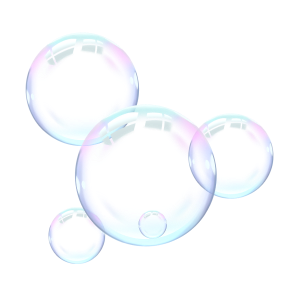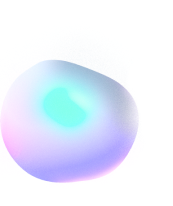What is Linpus Lite Linux?
Introduction
Linpus Lite is a stripped down version of Linpus Linux, which itself is based on Fedora Linux. It is specifically targeted at Asian users, which almost supports the full Unicode glyphs of Japanese and Mandarin Languages. Linpus Lite is basically a lighter version of Linpus Linux, which is meant to be used on slower and cheaper hardware. I can probably tell you that you’ll not be able to find its ISO that easily by searching Google, and it’s safe to say that it’s deprecated.
Whether or not you may wish to use it, there are a few cool things and a few weird things about the Linpus Lite Linux that may actually surprise you!
System Requirements
As Linpus Lite is meant to be used in old hardware, the system requirements are very low as well. The only download is that there is no support for a 32-bit CPU. Otherwise, the other required specs were not high at all. The following information has been taken from their official website, where the system requirements have been stated, as follows:
Processor: Intel/AMD 1GHz or higher, 64-bit
Storage: 6GB Recommended (SATA/IDE/SSD) and 4GB free contiguous space
Memory: 1GB RAM (minimum)
VGA: Intel, Nvidia or ATI
Software availability
This one’s kinda hard to bear. There aren’t a lot of applications available in Linpus Lite, to be very honest. Though the features section of their website thate that there are 1000s of applications available, most of them which are outdated and not really that essential in any way, except for a few.
Among the mentioned applications, the only ones I found useful are Chromium, Eclipse IDE, Cheese, DropBox, and Adobe Reader. Most other applications will find very rare use cases, though their motto is targeting casual users anyway. LibreOffice is one of the programs mentioned which I found to be very useful, but unfortunately, the version is quite backdated, around version 4.0, which could end up meaning that there are a lot of functionalities you won’t be able to use there.
The list of applications that are provided in the website, are as follows:
Entertainment
- Chromium
- Cheese
- Totem
- Brasero
- Web Games
Social network
- DropBox
- Empathy
- Evolution
- Chromium Store
Productivity Programs
- LibreOffice 4.0
- Adobe Reader
- Online Office
- Eclipse IDE
- Development Tools
System Tools
- Linpus App Center
- Launch Manager
- Network Manager
- Setting
- Virtual Keyboard
Features of Linpus Lite
Of the many good features that Linpus Lite Linux has, the one I like most is probably the HTML5 app launcher. It allows you to run web apps right from your desktop, with a nice UI which lists all the available apps. Moreover, web apps can be directly installed in Linpus Lite, which is a great addition as there are a lot of good web apps now that can replace many desktops apps you might already use. This strategy is commonly seen to be used in Chrome OS, the OS made by Google LLC.
Furthermore, as Linpus Lite is targeted at small, touchscreen devices, it has a built-in Virtual Keyboard, and the touchscreen also seems to be well integrated with the overall UI. The developers have paid extra attention to smoothen the experience.
It has support for UEFI secure boot, which is not usually found in old Linux distributions targeting lower-specd hardware. There are quite a few other features that could excite you, but I guess these should be enough. However, don’t expect too much from it. It is not meant to be your regular Linux Distribution if you’re aiming some hardcore use like coding, etc.
Linpus Linux vs Linpus Lite
Linpus Lite is basically a smaller version of Linpus Linux, with smaller screen sizes in mind, that go as small as VGA 640×480. It has better touchscreen support, but due to the big size of icons and everything, it does not suit very well with a higher resolution monitor. As compared, Linpus Linux looks nicer if you’re planning to use it with a desktop, has moderately sized icons, and a better UI overall. Both versions of Linpus are targeted at different User-bases, so it should not be a bother as long as you have your own in mind.
How do I download Linpus Lite?
This one is a little bit unfortunate. Recently, the official website seems to have taken away the sources for downloading the Linpus Lite OS. They only seem to be having the feature list and other credentials, but not the download link itself. It pretty much appears to be discontinued, as the last activity on the OS seems to date back in 2016. There haven’t been any further updates or anything, despite being mentioned in their website that there will be an update every 6 months.
Many other websites in Google tend to state that you can download the OS from their website, but at least I haven’t got lucky myself to try it out in any recent times whatsoever. So it is to say, you might no longer be able to download Linpus lite, if you haven’t got the OS downloaded earlier, or as long as a person you know has the OS itself.
Ubuntu Bootable USB Shows Linpus Lite
Some people have reported that when they are booting into Ubuntu from a Bootable USB, they see “Linpus Lite” text or an option to select it to be appearing during boot time. There are no exact explanations as to why this might be happening, but a possibility is that if you’ve installed Fedora Linux previously, or have installed the Linpus Linux OS on your machine anytime before, you could see this message as your BIOS could;’ve saved the bootloader name to be that way.
Nevertheless, there’s nothing to worry about as long as your OS is working fine. it should not cause any disruptions in your usage for Ubuntu anyway.
Conclusion
I hope to have successfully delivered to you some facts about the Linpus lite OS. It sure is a bit weird, and is not the usual Linux distributions that you may have heard of commonly. Some distributions that are available and are quite similar in terms of the motto are Puppy Linux and Tiny Core Linux, which also are some very lightweight linux distributions targeted at low-spec hardware. As is it not possible to download Linpus Lite as of now, why not try out one of those other options, if you may?